Frequently Asked Questions
Below is a list of questions and answers that people may have about our virtual event. If you still have a question that must be answered please contact us.
How do I Register to view the video?
If you did not register for the WSCS Event held on June 5-9, 2023, you can now register online for instant access to view the video from live and virtual sessions. Click Here to Register
How do I Login to see the event content?
2: Username – is your email address you used to register
What is the Virtual Exhibit?
The exhibit links are to the exhibit spaces for sponsors on the virtual meeting website and is similar to having an exhibit “booth” at a live event.
If you are a sponsor and registered for the event, you can initiate chat or email through your profile page on the event website. Logged in sponsors can use the chat feature to contact other attendees. Attendees can initiate chat with sponsors or email a sponsor or find out more about sponsors by viewing the sponors profile clicking the link to a sponsor website..
Where can I find my receipt?
Your receipt is emailed to you after you register. Be sure to save this confirmation email. If you cannot locate the email in your inbox, be sure to look for it in your spam folder, in case it was marked as spam by mistake.
Who do I contact if I have a problem?
How do I access the sessions?
Click on “2022 SESSIONS” or “2023 SESSIONS” – These buttons are always in the header area of your screen. This will open a list of all sessions available. Next, click on sessions by title, and that will open them up for viewing the video. Some sessions have more than one video stream in them, so be sure to scroll to view all the content inside each session title.
How long can I continue to view the sessions after the event ends.
The Live sessions are recorded the week of June 5th-9th, however the content will be archived and available July 1st for viewing until end of 2023. So there will be plenty of time to take in all that the WSCS Video Archives has to offer.
How can I message other attendees?
While viewing a profile, there is a private messaging system available during the virtual attendance period. Any attendee or participant can send and receive messages. To send a message – click on the message icon. The icon looks like a small yellow cartoon bubble. This opens the message mini dialog. Use this to send any attendee a message. The message dialog records the conversation.
How can I "follow" an attendee?
This system allows you to “follow” an attendee or participant. Simply click on the Follow button while viewing a profile to begin to follow that user. Click Unfollow to remove the user from your follow list. This way you can see updates the person has and also see who they are following.
How can I support stem cell research?
In these especially trying times, the roadblocks that have long-plagued the healthcare industry are being revealed – almost daily – and almost always at the expense of those most vulnerable: patients in need of life-saving treatments. Join the movement to accelerate stem cell research and regenerative medicine to alleviate human suffering and create cures on a global level.